Tutorial CodeIgniter - #01 Cara Membuat CRUD Text Menggunakan Grocery CRUD
Berikut ini adalah tutorial menggunakan CodeIgniter + Grocery Crud yang bisa membuat fungsi CRUD dalam hitungan detik.
Langkah pertama download terlebih dahulu framework CodeIgniter versi 3 dan GroceryCrud.
Copy seluruh file GroceryCrud ke CodeIgniter, replace all. Pindahkan Framework codeigniter yg sudah di gabungkan ke folder htdocs.
Kalau sudah Test terlebih dahulu framework nya dengan mengakses URL base anda, dengan cara : localhost/codeigniter/
Selanjutnya buat sebuah database di PHPMyAdmin (misalnya db_multimedia), lalu atur konfigurasi database CodeIgniter di file xampp\htdocs\codeigniter\application\config\database.php.
Pastikan nama database anda sudah benar, dan nama username sudah bener. Default dari username = root
Buat sebuah script bernama Main.php taruh di folder controller.
<?php if ( ! defined('BASEPATH')) exit('No direct script access allowed'); class Main extends CI_Controller { function __construct() { parent::__construct(); $this->load->database(); } public function index() { echo "<h1>Welcome to the world of Codeigniter</h1>";//Just an example to ensure that we get into the function die(); } } /* End of file Main.php */ /* Location: ./application/controllers/Main.php */
Tes file tersebut dengan memanggil nama url : localhost/codeigniter/index.php/main
Buat sebuah table sql di phpmyadmin, dalam contoh adalah table employee
CREATE TABLE IF NOT EXISTS `employees` ( `employeeNumber` int(11) NOT NULL AUTO_INCREMENT, `lastName` varchar(50) NOT NULL, `firstName` varchar(50) NOT NULL, `extension` varchar(10) NOT NULL, `email` varchar(100) NOT NULL, `officeCode` varchar(10) NOT NULL, `file_url` varchar(250) CHARACTER SET utf8 NOT NULL, `jobTitle` varchar(50) NOT NULL, PRIMARY KEY (`employeeNumber`) ) ENGINE=MyISAM DEFAULT CHARSET=latin1 AUTO_INCREMENT=1703 ; INSERT INTO `employees` (`employeeNumber`, `lastName`, `firstName`, `extension`, `email`, `officeCode`, `file_url`, `jobTitle`) VALUES (1002, 'Murphy', 'Diane', 'x5800', 'dmurphy@classicmodelcars.com', '1', '', 'President'), (1056, 'Patterson', 'Mary', 'x4611', 'mpatterso@classicmodelcars.com', '1', '', 'VP Sales'), (1076, 'Firrelli', 'Jeff', 'x9273', 'jfirrelli@classicmodelcars.com', '1', '', 'VP Marketing'), (1088, 'Patterson', 'William', 'x4871', 'wpatterson@classicmodelcars.com', '6', '', 'Sales Manager (APAC)'), (1102, 'Bondur', 'Gerard', 'x5408', 'gbondur@classicmodelcars.com', '4', 'pdftest.pdf', 'Sale Manager (EMEA)'), (1143, 'Bow', 'Anthony', 'x5428', 'abow@classicmodelcars.com', '1', '', 'Sales Manager (NA)'), (1165, 'Jennings', 'Leslie', 'x3291', 'ljennings@classicmodelcars.com', '1', '', 'Sales Rep'), (1166, 'Thompson', 'Leslie', 'x4065', 'lthompson@classicmodelcars.com', '1', '', 'Sales Rep'), (1188, 'Firrelli', 'Julie', 'x2173', 'jfirrelli@classicmodelcars.com', '2', 'test-2.pdf', 'Sales Rep'), (1216, 'Patterson', 'Steve', 'x4334', 'spatterson@classicmodelcars.com', '2', '', 'Sales Rep'), (1286, 'Tseng', 'Foon Yue', 'x2248', 'ftseng@classicmodelcars.com', '3', '', 'Sales Rep'), (1323, 'Vanauf', 'George', 'x4102', 'gvanauf@classicmodelcars.com', '3', '', 'Sales Rep'), (1337, 'Bondur', 'Loui', 'x6493', 'lbondur@classicmodelcars.com', '4', '', 'Sales Rep'), (1370, 'Hernandez', 'Gerard', 'x2028', 'ghernande@classicmodelcars.com', '4', '', 'Sales Rep'), (1401, 'Castillo', 'Pamela', 'x2759', 'pcastillo@classicmodelcars.com', '4', '', 'Sales Rep'), (1501, 'Bott', 'Larry', 'x2311', 'lbott@classicmodelcars.com', '7', '', 'Sales Rep'), (1504, 'Jones', 'Barry', 'x102', 'bjones@classicmodelcars.com', '7', '', 'Sales Rep'), (1611, 'Fixter', 'Andy', 'x101', 'afixter@classicmodelcars.com', '6', '', 'Sales Rep'), (1612, 'Marsh', 'Peter', 'x102', 'pmarsh@classicmodelcars.com', '6', '', 'Sales Rep'), (1619, 'King', 'Tom', 'x103', 'tking@classicmodelcars.com', '6', '', 'Sales Rep'), (1621, 'Nishi', 'Mami', 'x101', 'mnishi@classicmodelcars.com', '5', '', 'Sales Rep'), (1625, 'Kato', 'Yoshimi', 'x102', 'ykato@classicmodelcars.com', '5', '', 'Sales Rep'), (1702, 'Gerard', 'Martin', 'x2312', 'mgerard@classicmodelcars.com', '4', '', 'Sales Rep');
Hasil dari pembuatan table employeee dan pastikan data telah tersimpan
Edit/Update file controller Main.php jadi sebagai berikut :
<?php if ( ! defined('BASEPATH')) exit('No direct script access allowed'); class Main extends CI_Controller { function __construct() { parent::__construct(); /* Standard Libraries of codeigniter are required */ $this->load->database(); $this->load->helper('url'); /* ------------------ */ $this->load->library('grocery_CRUD'); } public function index() { echo "<h1>Welcome to the world of Codeigniter</h1>";//Just an example to ensure that we get into the function die(); } public function employees() { $crud = new grocery_CRUD(); $crud->set_table('employees'); $output = $this->grocery_crud->render(); echo "<pre>"; print_r($output); echo "</pre>"; die(); } } /* End of file Main.php */ /* Location: ./application/controllers/Main.php */
Panggil file base_url dengan nama index.php/main/employees
Jika script sudah benar maka tampilan pada browser akan seperti berikut :
Buat script baru di folder Views dengan nama our_template.php dan isi sebagai berikut :
<!DOCTYPE html>
<html lang="en">
<head>
<meta charset="utf-8" />
<?php
foreach($css_files as $file): ?>
<link type="text/css" rel="stylesheet" href="<?php echo $file; ?>" />
<?php endforeach; ?>
<?php foreach($js_files as $file): ?>
<script src="<?php echo $file; ?>"></script>
<?php endforeach; ?>
<style type='text/css'>
body
{
font-family: Arial;
font-size: 14px;
}
a {
color: blue;
text-decoration: none;
font-size: 14px;
}
a:hover
{
text-decoration: underline;
}
</style>
</head>
<body>
<!-- Beginning header -->
<div>
<a href='<?php echo site_url('examples/offices_management')?>'>Offices</a> |
<a href='<?php echo site_url('examples/employees_management')?>'>Employees</a> |
<a href='<?php echo site_url('examples/customers_management')?>'>Customers</a> |
<a href='<?php echo site_url('examples/orders_management')?>'>Orders</a> |
<a href='<?php echo site_url('examples/products_management')?>'>Products</a> |
<a href='<?php echo site_url('examples/film_management')?>'>Films</a>
</div>
<!-- End of header-->
<div style='height:20px;'></div>
<div>
<?php echo $output; ?>
</div>
<!-- Beginning footer -->
<div>Footer</div>
<!-- End of Footer -->
</body></html>
<?php if ( ! defined('BASEPATH')) exit('No direct script access allowed'); class Main extends CI_Controller { function __construct() { parent::__construct(); /* Standard Libraries of codeigniter are required */ $this->load->database(); $this->load->helper('url'); /* ------------------ */ $this->load->library('grocery_CRUD'); } public function index() { echo "<h1>Welcome to the world of Codeigniter</h1>";//Just an example to ensure that we get into the function die(); } public function employees() { $crud = new grocery_CRUD(); $crud->set_table('employees'); $output = $crud->render(); $this->_example_output($output); } function _example_output($output = null) { $this->load->view('our_template.php',$output); } } /* End of file Main.php */
Jalankan kembali file url dan jika tidak ada kesalahan tampilannya akan terlihat seperti berikut
Sekian, Semoga Bermanfaat.

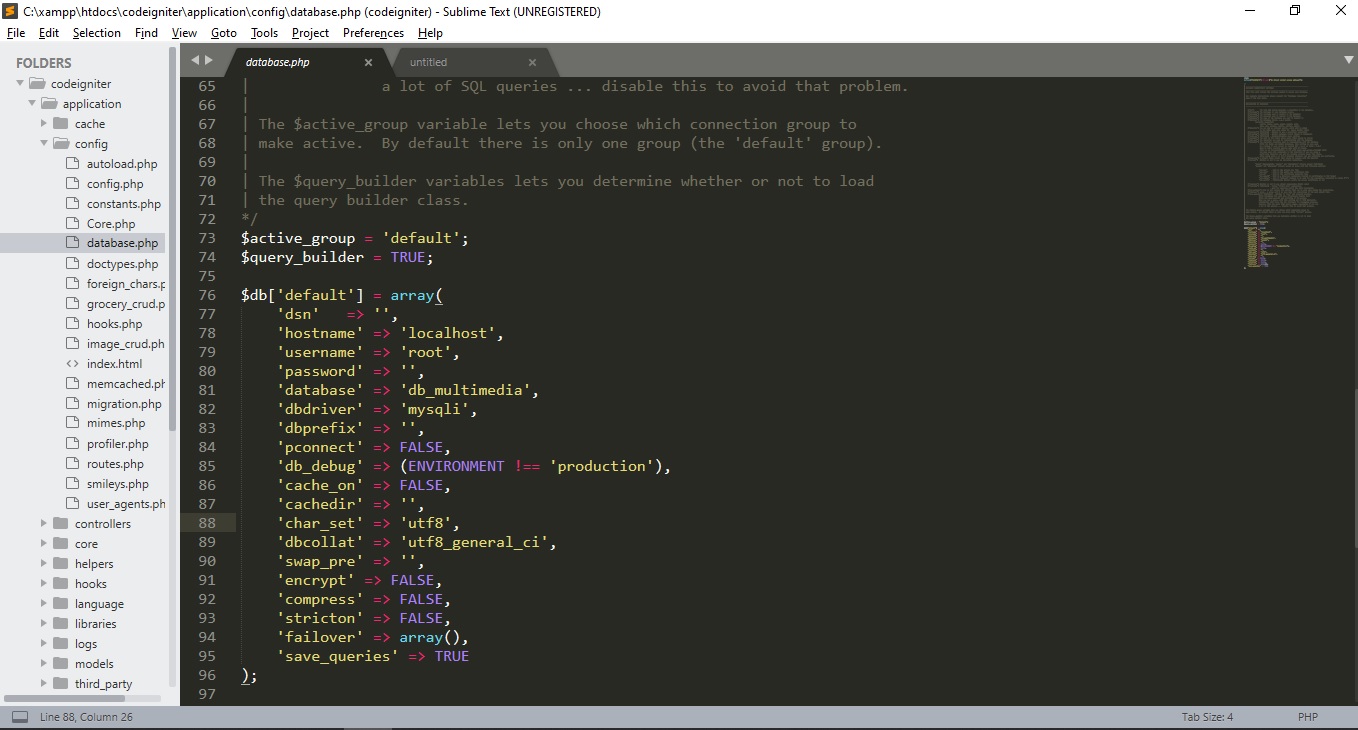





0 Response to "Tutorial CodeIgniter - #01 Cara Membuat CRUD Text Menggunakan Grocery CRUD"
Post a Comment